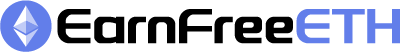There are several ways in which users can get started using the Uniswap DEX such as the MetaMask wallet, the Trust Wallet, and the Coinbase wallet.
Because Uniswap is an open-source protocol, many DEXs with the suffix “swap” have been released into the market. These protocols are essentially copies of the original Uniswap source code. Where they differ is in the graphical user interface (GUI) as well as in offer differentiation and positioning.
The Ethereum blockchain is extremely secure, unless there are vulnerabilities open for exploitation. For instance, Uniswap suffered a bug exploit in the past with a reentrancy attack, but the bug has since been addressed (thus making Uniswap stronger in the long run). And since then, liquidity and trading volume have only surged, and considerably so.
How to use Uniswap with Metamask
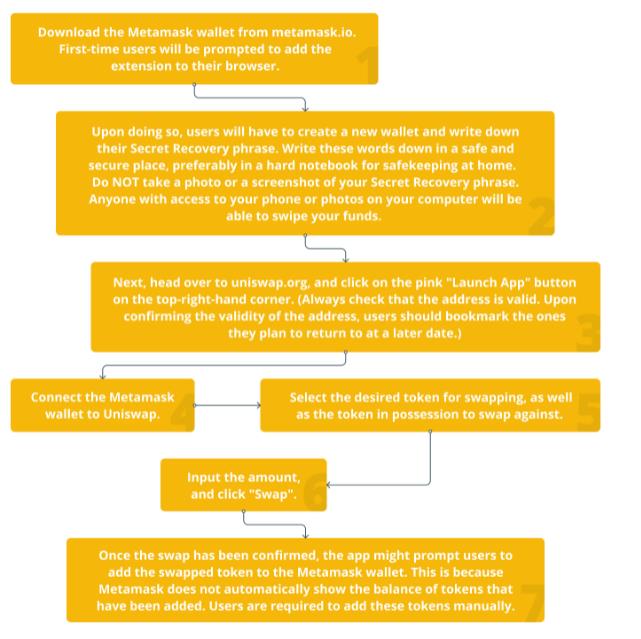
How to use Uniswap with Coinbase
The Coinbase approach might be less intimidating for U.S. citizens who are already familiar with the platform. First-time users should start the steps below after successfully opening a Coinbase account. Those who already have an account can start with Step 1.
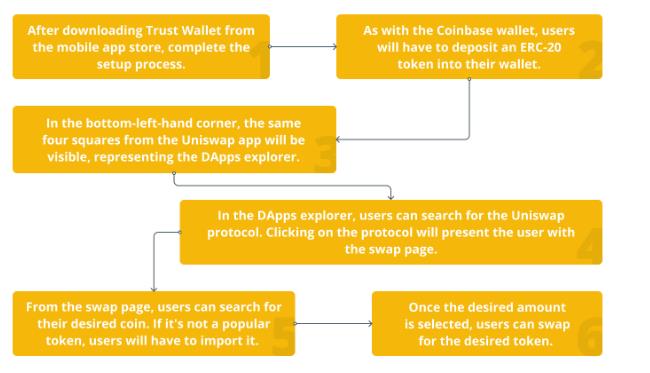
How to use Uniswap with Trust Wallet
Trust Wallet is one of the most popular mobile wallets, and there’s a reason for that. Trust Wallet is easy to use, friendly and offers a range of tools for users. Below are the steps for using Uniswap with Trust Wallet.
One critical deterrent for new Uniswap users is the exorbitant Uniswap fees. Because Uniswap lives on the Ethereum blockchain, it relies on ETH for gas fees. Due to Ethereum’s design, greater congestion leads to higher gas fees because it fuels a bidding war between users competing to have their transactions inserted first into the next block.
To circumvent failed transactions, please consider going into the Settings on Uniswap. (Users can do so by clicking the gear icon.) Before executing a transaction, users should adjust the slippage tolerance to roughly 12%.